Tag Archives: JavaScript tutorials
JavaScript Add String Newline Character
JavaScript Add String Newline Character : Sometimes we need to add the newline character using JavaScript. It is very easy to add newline character using JavaScript.Here in this tutorial we are going to explain how you can add the newline charcter using JavaScript. You can use our online editor to try and edit the code online.
JavaScript Add String Newline Character Example
You add break line in JavaScript as below –
br tag is used to add the break line between the array elements. The above function will add breakline in after each element of array. It adds the br tag after the array element & appends it to the paragraph with id “output”. It will print array elements line wise. On the same way you can add the break line anywhere you need.
If you run the above example it will produce the output something like this –

Capitalize first letter of string in JavaScript
Capitalize first letter of string in JavaScript – It is quite easy and simple to capitalize the first letter of string in Javascript. You can use toUpperCase() function to capitalize the first letter of the string. Here in this tutorial we are going to explain how to capitalize the first letter of the given string using the predefined toUpperCase() function. You can use our online editor to try & edit the example code & see output.
How to Capitalize first letter of string in JavaScript?
The above function will accept the string and will format it into capitalize form. You can use this function anywhere to capitalize the string. Just pass the string it will return the capitalized string. If you run the above example it will produce the output something like this –

Change Element class Using JavaScript
Change Element class Using JavaScript : You can use JavaScript to change the element’s class simply using the className attribute. You can also use this to add multiple classes to the element. Here in this tutorial we are going to explain how to change the element’s class using JavaScript. You can use our online editor to run the demo.
How to Change Element class Using JavaScript ?
JavaScript Replace(Change) All Classes By One(Single) Class
You can use className attribute to replace all classes by one class as below –
JavaScript className : Syntax
Syntax to change the className using the pure JavaScrpt is as Below –
JavaScript className Syntax:
document.getElementById("ElementId").className = "NewClass";
|
Where ElementId is id selector of the element. NewClass is class name you want to add.
JavaScript className : Example
The above example changes the class of element which have id “myId”. It will add the new class YellowBg to the element. If you run the above example it will produce the output something like this –
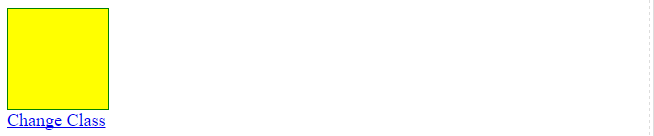
More Examples
Let’s have look over more example and demo here.
JavaScript Add Additional Class
If you want to add additional class in the existing element without removing/affecting the existing classes, use the className method as in below example –
The above example will append the given class “borderBlack” to the element. Make sure you add a blank space before the class name so that it is not collapsed with other existing class name.
Remove particular element from JavaScript Array
Remove particular element from JavaScript Array : Sometimes we need to remove particular element from the JavaScript Array. There are many methods to remove the selected element from the JavaScript array.
Here in this tutorial we are going to follow the simplest common used method. We will explain how to remove selected element from JavaScript array with example and online demo.
How to Remove particular element from JavaScript Array?
You can remove the particular element from the JavaScript array simply following the two steps as below –
Step 1
First find the index of the element you want to remove from array.
Remove particular element from JavaScript Array Example :
var array = [1, 7, 10, 11]; var index = array.indexOf(10); |
Suppose you want to remove 10 then you can get the index of 10 as above.
Step 2
Now use splice method to remove the element by the index as below-
Remove particular element from JavaScript Array Example :
if (index > -1) {
array.splice(index, 1);
}
|
The above exammple first checks that the element exists in array or not. Index is -1 if element is found in array. array.splice(index, 1) will remove one element from the given index.
Complete Example
The above exammple will remove the element 10 from the given array. If you run the above example it will produce output something like this –
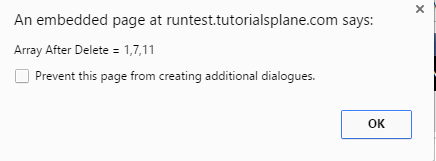
Enter key press event in JavaScript
Enter key press event in JavaScript : Sometimes we need to trigger some action based upon the key events such as key pess, key down etc and some specific case like trigger action on enter press. For this type of events we use key code to identify the key press, using key code you can perform the action as per your requirement. Here in this tutorial we are going to explain how you can bind some event action when enter button is pressed. You can also use the try it functionality to see the working demo.
Enter key press event in JavaScript
The key code for enter button is 13. You can use this to detect the enter button click. Here is example which shows alert when the enter button is clicked.
In the above example we have created a function which is called on keypress event. As soon as the enter key is pressed in the text box the function will be called and e.keyCode will give the 13 which will generate a alert as above.
Enter Key Press Event : Output Of Example
if you run the above example it will produce output something like this-
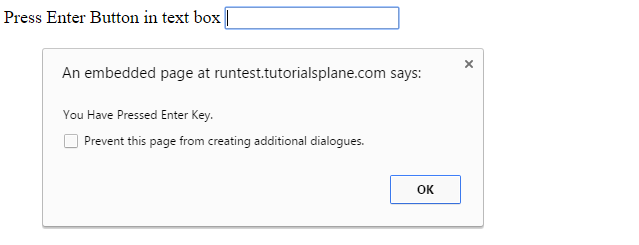
JavaScript Check if Variable is Object
JavaScript Check if Variable is Object – While dealing with the object types variable we need sometimes to check that the variable is object so that we can avoid any other type of variables. You can use typeof method to check the variable type object. Here in this tutorial we are going to explain how you can check the object type variables in JavaScript. You use try it functionality to check the functionality online.
JavaScript Check if Variable is Object Example
You can use typeof() (variable instanceof Object) method to check the variable type whether it is object or not.
Using typeof()
Using typeof() method you can check variable if it is object as below –
JavaScript Check if Variable is Object:
myCar = {type:"Hundai", model:"1000", color:"white"};
Check Object-
|
Using instanceof Object
Using instanceof Object method you can check variable if it is object as below –
JavaScript Check if Variable is Object:
myCar = {type:"Hundai", model:"1000", color:"white"};
Check Object-
|
Remove empty null undefined values from JavaScript Array
Remove empty null undefined values from JavaScript Array : There are many ways to remove the null values from the javascript arrays. Sometimes null/empty or undefined values are inserted in the array which are useless. So we need to remove the null, undefined values from array so that it remain good without garbage values. Here in this tutorial we are going to explain how you can remove these values from the javascript. You can try this with our online editor.
Remove empty null undefined values from JavaScript Array Example
JavaScript filter method to remove the null values from the array. If you want to remove all null values such as –
- null
- undefined
- 0
- ” “
You can use the filter method as below –
Remove empty null undefined values from JavaScript Array Example:
array = ["Tutorialsplane",null, "0", "1", undefined, "9", "", "03"]; |
If you run the above example it will produce the output something like this –
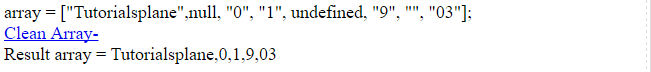
Merge two Arrays In JavaScript
Merge two Arrays In JavaScript – There are many ways to merge two arrays in JavaScript. You can use built-in method to merge the two arrays in JavaScript. Here in this tutorial we are going to explain how to use the concat method to merge the two arrays in JavaScript. You can try the example with our online editor.
How to Merge two Arrays In JavaScript
You can use array.concat to merge two arrays in JavaScript. Here is an example of merging two arrays in javaScript.
If you run the above example it will give you minimum value from array.
JavaScript Array Get Maximum Value-
You can use the following function to get the maximum value from the javascript array as below –
If you run the above example it will give you the maximum value from the array.
You can use the above function frequently anywhere in javascript. This is the one of the optimal way to find the minimum and maximum value from an array in javascript.



