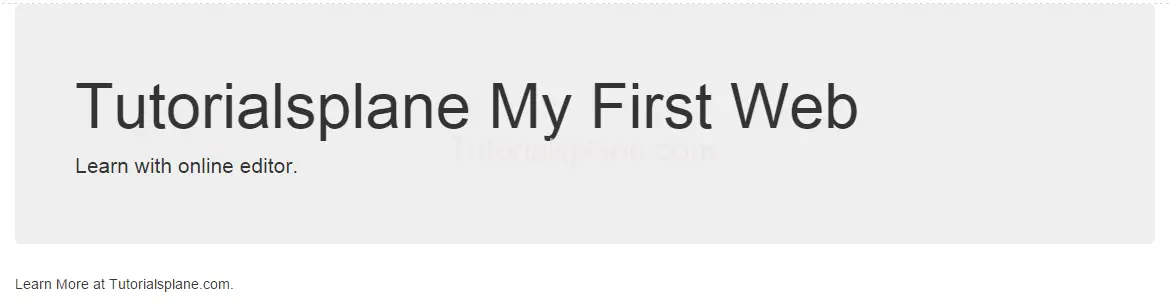Tag Archives: bootstrap tutorials
Bootstrap Jumbotron
Bootstrap Jumbotron: Bootstrap Jumbotron is big box which is used as landing page or used for displaying some specific information to draw the user’s attention.
Bootstrap Jumbotron is basically a special box which contains some useful information which can catch user’s attention.
.Jumbotron class is used to create Jumbotron in bootstrap.
Here is simple example of Bootstrap Jumbotron.
Bootstrap Jumbotron with example
Example
|
The above code will produce the following output-
Bootstrap Jumbotron Background Color
If you need colored background Jumbotron you can add style to change the background color.
Colored Background Example
|
The above code will produce the following code –
Bootstrap Jumbotron Background Image
Sometimes you need background image instead of background color in Jombortom you can add background image easily by adding following css as below.
Image Background Example
|
The above code will produce the following code –
Thus you can modify the defualt jombotron as per your need.You can customize the default jumbotron with background image, background color and different font style. You can also modify and add your custom font styles with the help of custom css.
Bootstrap Forms
Bootstrap Forms : Bootstrap provides three types of forms -vertical, horizontal and inline. Based on your requirement you can easily create these forms. Generally creating a form in html and styling them using css is a boring task. Bootstrap forms comes with the rich form elements and well organised layout. You need only add classes to make them beautiful. Thus bootstrap has simplified our task by providing well defined classes for creating form. Here in this tutorial we are going to explain how you can create Forms in Bootstrap. You can also use our online
editor to edit and run the code online.
Bootstrap Forms Example
Bootstrap provides basically three types of forms as below :
1. Vertical Form
2. Horizontal Form
3. Inline Form
Now let us go one by one to understand the bootstrap forms-
Bootstrap Vertical Form
By Default bootstrap creates vertical form, this comes with the bootstrap’s default setting. For Creating bootstrap you need to add following css and role in form elements.
1 – Add Role : First Add Role(form) in Form tag –
2 – Add Form Group Wrapper –
3 – Add Form Input Element – Add .form-control class in form input fields.
Note : By default bootstrap provides 100 % width of input fields
Bootstrap Home
Bootstrap Tutorial – Bootstrap is most popular framework for development of responsive & mobile first websites.
The resources used in bootstrap are HTML, CSS & Javascript. It enables users to rapid responsive
layout development.
Bootstrap Tutorial
Bootstrap provides rich grid-based responsive layout system. Bootstrap is powerful framework to develop responsive mobile-first website, It is one of the most loved framework for developing the mobile-first websites.
This tutorial is designed for the professionals to help them in learning the basic concept of Bootstrap. In this tutorial we will cover the basic and powerful features which can help the professionals to create fast, beautiful and mobile-first web applications using Bootstrap.
Bootstrap is free to use, you can use it free of cost.
Top 5 Reasons to Use Bootstrap
Bootstrap have become one of the most popular framework in Last few years. The Bootstrap framework is rich framework and have several benefits to use it. Here are top 5 reasons to use bootstrap framework.
- Rapid Development– If you are looking rapid development then bootstrap can be one of the best option, it provides the rich inbuilt readymade blocks which can be used easily without needing any extra effort.
- Responsive– Bootstrap uses media query which scales the websites on each devices from smart phone to desktop easily, you don’t need to write any extra code for other devices.
- Easy to Learn & Implement– It is very easy to learn & implement if you have basic knowledge of HTML, Css & jQuery you can learn and implement it easily.
- Customizable– Bootstrap is customizable you can override the default layout by overriding the classes.
- Support– Bootstrap Has great community support & it is growing day by day.