Semantic UI Container
Semantic UI Container– Container is basically an element which contains all elements of page. Containers are responsive and designed to adjust on all screens. Here in this tutorial, we are going to explain how to
Semantic UI Container Tutorial
Class container along with class ui is used to create standard container in Semantic UI.
Example:
<div class="ui container"> <h2>Learn Semantic UI!</h2> <p>Learn step by step only on www.tutorialsplane.com</p> </div> |
Ouput of above example-
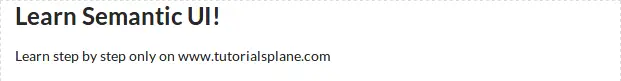
Text Container
Class ui text container is used to create text container.
Ouput of above example-
Fluid Container
Fluid container have no maximum width limit. Class ui fluid container is used to create fluid container in semantic ui.
Text Align
You can use following alignment classes to align the text in container.
- left– This class is used to left align the text.
- right– This class is used to right align the text.
- center– This class is used to align center the text.
- justified– This adds the justified alignment.
Example:
<div class="ui left aligned container"> <p>Left Align</p> </div> <div class="ui center aligned container"> <p>Center Align..</p> </div> <div class="ui right aligned container"> <p>Right Align.</p> </div> <div class="ui justified container"> <p>Justified Alignment.</p> </div> |
Ouput of above example-
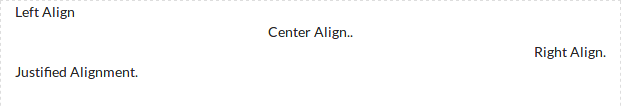
Advertisements



