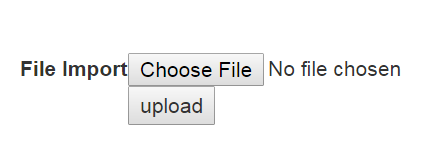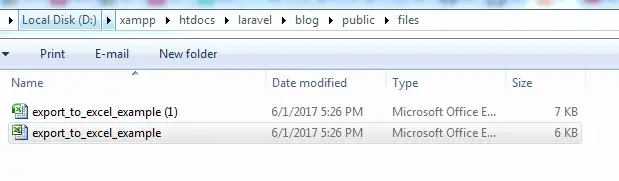Laravel Import Data from CSV to Table
Laravel Import Data from CSV to Table – The Laravel Import Data from CSV to Table is used to import file to CSV to table.
Laravel Import Data from CSV to Table | with full Example.
Let us understand how to use Laravel Import Data from CSV to Table.
Full example of Import Data from CSV to Table.
Now here i am going to explain how to Import Data from CSV to Table.
First we have to create controller page and save as [ImportController.php].
Let’s look at a simple example.
<?php
namespace App\Http\Controllers;
use Illuminate\Http\Request;
use Illuminate\Support\ServiceProvider;
use App\Http\Requests;
use App\Http\Controllers\Controller;
use Illuminate\Support\Facades\Input;
use App\TestModel;
//use App\Excel;
use Excel;
class ImportController extends Controller
{
public function upload()
{
return view('Import');
}
public function ImportClient()
{
$file = Input::file('file');
$file_name = $file->getClientOriginalName();
$file->move('files', $file_name);
$result = Excel::load('files/'.$file_name, function($reader)
{
$reader->all();
})->get();
return view('Import');
}
}
|
Then create a view page and save as [Import.blade.php]
Let’s look at a simple example.
<!DOCTYPE html>
<html>
<head>
<title>Laravel Import example</title>
<link rel="stylesheet" href="http://getbootstrap.com/dist/css/bootstrap.css">
</head>
<body>
<form action="import1" method="post" enctype="multipart/form-data">
<br><br><br><br>
<table align="center">
<tr><td><b>File Import</b></td>
<td><input type="file" name="file"></td></tr>
<tr><td>
<input type = "hidden" name = "_token" value = "<?php echo csrf_token() ?>"></td></tr>
<tr>
<td></td>
<td>
<input type="submit" name="upload" value="upload"></td>
</tr>
</table>
</form>
</body>
</html>
|
Route Path:-
Route::get('/Import','ImportController@upload');
Route::post('/import1','ImportController@ImportClient');
Advertisements