Ionic Introduction
Ionic Introduction : ionic framework is open source front-end SDK for developing Hybrid mobile application using web technologies. ionic is free and open source which has library of mobile-optimized HTML, CSS and JS components, gestures and tools for creating interactive apps. We are going learn in this tutorial how to create mobile apps using ionic framework with high performance. It’s easy and simple learn each and everything with our online editor .
Create Mobile Apps With Ionic
Ionic is easy, Fast and Beautiful. Enjoy and Learn It.
Ionic is built with Saas and AngularJs which makes it complete and more powerful development package.
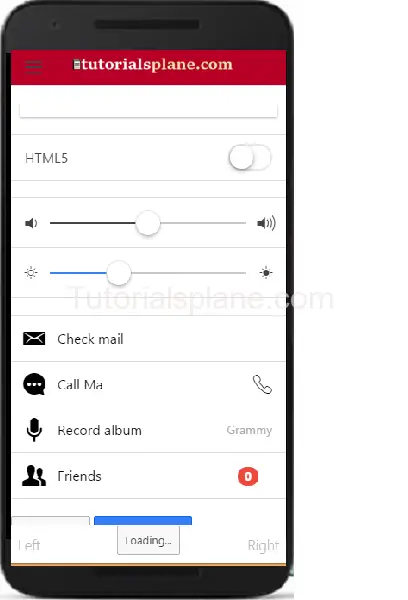
Ionic Features
Here are some features of Ionic-
- High Performance- : Performance is first and most important before using an app. Ionic provides great performance with minimum DOM manipulation and zero jQuery and hardware accelerated.
- Native Focused: Ionic uses Cordova library to provide native features like communicate with hardware such as – camera.
- Beautiful Design : Ionic is designed to provide beautiful experience to the users.
- Powerful CLI Ionic provides rich CLI. There is just single command to create, build, test, and deploy Ionic apps on any platform. It has many amazing commands to work on the project.
- Optimized : Ionic is optimized as it uses minimal DOM manupulationa and 0 jQuery. If you follow Ionic rules you will definitely fall in love with it.
Ionic framework Advantages and Disadvantages
Advantages-
- Ionic is open source means you can use it free of cost.
- Ionic provides very neat and clean code base which is very easy to update and maintain.
- Ionic has powerful CLI.
- Ionic is very simple to learn and build applications.
Disadvantages-
- Sometimes it is tough to use native functionality.
- Apps are a little bit slower than native apps but it also depends on the coding skills. It will be no longer issue as mobile devices are upgrading.
Advertisements
Add Comment
📖 Read More
- 1. Ionic Installation
- 2. Ionic Header
- 3. Ionic Content
- 4. Ionic Footer
- 5. Ionic Buttons
- 6. Ionic List
- 7. Ionic Cards
- 8. Ionic Form
- 9. Ionic Toggle
- 10. Ionic Checkbox



