Ionic Content
Ionic Content : Content in ionic is scrollable area which contains the content which are being displayed on the major portion of the app ie. between header and footer. Content area is scrollable, footer and header are fixed at the top and bottom. Content can static or dynamic depending upon you app. Content area can contain headings, paragraphs, buttons links etc. You can use own formatting (such as padding, overflow etc) to display data in content. We are going to explain the tags and classes used for displaying content area in your app.
Ionic Content
Here is class to add content area in your application –
Ionic Content Area Example-
<ion-content> <h1>Heading H1 </h1> <h1>Heading H2</h1> <p>Demo para- Dummy Text Dummy Text, Dummy Text, Dummy Text Dummy Text, Dummy Text, Dummy Text....</p> </ion-content> |
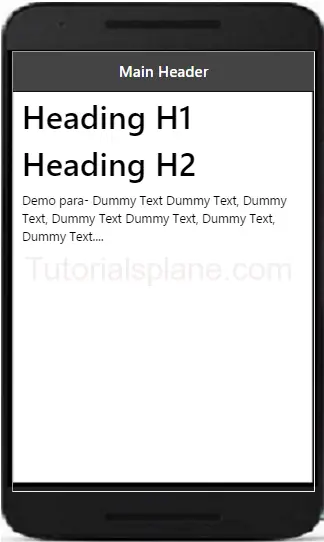
Advertisements
Add Comment
📖 Read More
- 1. Ionic Footer
- 2. Ionic Buttons
- 3. Ionic List
- 4. Ionic Cards
- 5. Ionic Form
- 6. Ionic Toggle
- 7. Ionic Checkbox
- 8. Ionic Radio Button
- 9. Ionic Range
- 10. Ionic Select



