Customize font size in Ionic Framework
Customize font size in Ionic Framework : Sometimes we need to customize the font size, font style in ionic framework. You can add font css in style.css to override the default font size as per your requirement. Here in this tutorial we are going to explain the font customization in ionic.
Customize font size in Ionic Framework
Go to project/www/css open style.css and add the following css.
The above css will override the default css for font size and set it to 25px. You can add font size as per your need.
If you run the above example it will produce the following output-
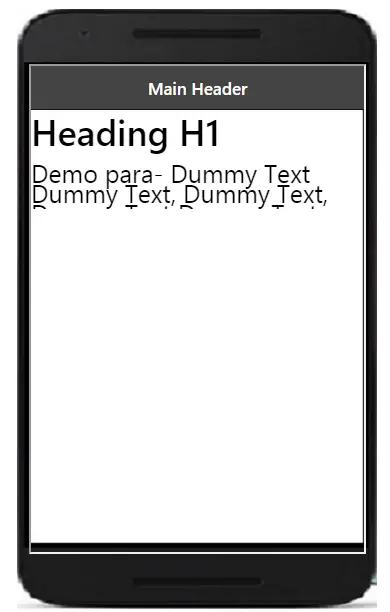
Advertisements



