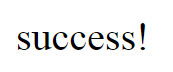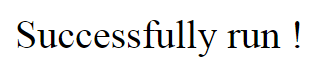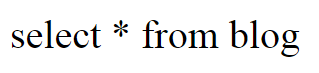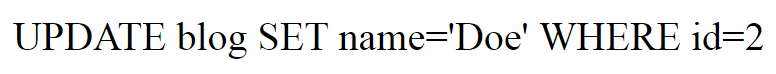Codeigniter Transactions Reference
Codeigniter Transactions Reference – This database reference provides many functions that allows you to use transactions with databases that support transaction-safe table type. In MySQL, you will need to be running InnoDB or BDB table type rather than the more common MY|SAM. Most other database platform support transactions natively. Here in this tutorial, we are going to explain how to use transactions reference.
Codeigniter Transactions Reference | Example.
Let us understand how transactions reference works in codeigniter with examples.
Functions:-
There are following functions available in transactions reference. Now we will explain one by one.
- 1. Running Transactions.
- 2. Strict Mode.
- 3. Managing Errors.
- 4. Disabling Transactions.
- 5. Test Mode.
- 6. Running Transactions Manually.
1. Running Transactions.
Here is simple demo of running transactions.
Example:-
Syntax of running transactions.
<?php
defined('BASEPATH') OR exit('No direct script access allowed');
class transaction_controller extends CI_Controller
{
public function runningtransaction()
{
$this->db->trans_start();
$this->db->query('select * from blog');
if($this->db->query('select * from blog'))
{
echo "success!";
}
$this->db->trans_complete();
}
}
?>
|
Output will be like this:-
2. Strict Mode.
Here is simple demo of strict mode.
Example:-
Syntax of strict mode.
$this->db->trans_strict(FALSE); |
3. Managing Errors.
Here is simple demo of managing errors.
Example:-
Syntax of managing errors.
<?php
defined('BASEPATH') OR exit('No direct script access allowed');
class transaction_controller extends CI_Controller
{
public function errorHandling()
{
$this->db->trans_start();
$this->db->query('select * from blog');
$this->db->trans_complete();
if ($this->db->trans_status() === FALSE)
{
echo "error";
}
else
{
echo "Successfully run !";
}
}
}
?>
|
Output will be like this:-
4. Disabling Transactions.
Here is simple demo of disabling transactions.
Example:-
Syntax of disabling transactions.
<?php
defined('BASEPATH') OR exit('No direct script access allowed');
class transaction_controller extends CI_Controller
{
public function disabletransaction()
{
$this->db->trans_off();
$this->db->trans_start();
$this->db->query('select * from blog');
$this->db->trans_complete();
echo $this->db->last_query();
}
}
?>
|
Output will be like this:-
5. Test Mode.
Here is simple demo of test mode.
Example:-
Syntax of test mode.
<?php
defined('BASEPATH') OR exit('No direct script access allowed');
class transaction_controller extends CI_Controller
{
public function TestMode()
{
$this->db->trans_start(TRUE);
$this->db->query("UPDATE blog SET name='Doe' WHERE id=2");
$this->db->trans_complete();
echo $this->db->last_query();
}
}
?>
|
Output will be like this:-
6. Running Transactions Manually.
Here is simple demo of running transactions manually.
Example:-
Syntax of running transactions manually.
<?php
defined('BASEPATH') OR exit('No direct script access allowed');
class transaction_controller extends CI_Controller
{
public function Manually()
{
$this->db->trans_begin();
$this->db->query('select * from blog');
$this->db->query("UPDATE blog SET name='Doe' WHERE id=2");
if ($this->db->trans_status() === FALSE)
{
echo $this->db->trans_rollback();
}
else
{
echo $this->db->trans_commit();
}
}
}
?>
|
Advertisements
Add Comment
📖 Read More
- 1. Codeigniter Database Metadata Reference
- 2. Codeigniter Custom Function Calls
- 3. Codeigniter Database Caching Class
- 4. Codeigniter DB Driver Reference