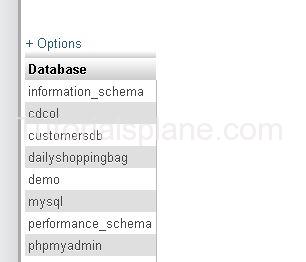Category Archives: Sql
SQL – Select Database
To Select database for work use the following syntax :
Syntax for SQL – Select Database
USE Keyword is used to select the database.
Example
You are now switched to database cusetomersdb.
Now you can perform actions like select , create table etc.
SQL – CREATE Database
SQL – CREATE Database Syntax is used to create a database .
Syntax for SQL – Create Database
The Sytax for CREATE Database is
Example
To See the Databases following command is Used.
SHOW DATABASES;
Which will Show the result as :
SQL – Data Types
Most Common used SQL Data types
char(n) : Fixed n numbers of characters accepted(Memory will be Allocated for n character at the time of creation). Max 8,000 characters allowed.
varchar(n) : Variable n numbers of characters accepted(Memory will be Allocated for the character at run time). Max 8,000 characters allowed.
int : Range – whole numbers from 2,147,483,648 to 2,147,483,647
bigint : Range – whole numbers from -9,223,372,036,854,775,808 to 9,223,372,036,854,775,807
smallint : Range – whole numbers from -32,768 32,767
tinyint : Range – whole numbers from 0 to 255
decimal : Range Allows decimal numbers from -10^38 +1 to 10^38 -1
numeric : Allows numbers from -10^38 +1 to 10^38 –1.
text : Variable character string. Maximum 2GB of text data can be accepted.
nchar : Fixed size Unicode string. Maximum 4,000 characters allowed.
nvarchar :Variable size Unicode string. Maximum 4,000 characters allowed.
datetime : Range – From 31 Jan, 1753 to Dec 31, 9999
date : Stores date a date From January 1, 0001 to December 31, 9999
time : Store a time example : 1:00 PM
SQL Syntax
Most Commonly used SQL Keywords are
SELECT, INSERT, UPDATE, DELETE, ALTER, DROP, CREATE, JOIN, USE, SHOW
Note :
- Sql is case insensitive means you can use both upper case & lower case
- My Sql: If you are using MySql, Table Name are case sensitive means use the table names in MySql as they are
in MySql Database.
Semicolon :
Semicolon after syntax is optional after the each statement but always use semicolon after the statement.
Example
Some Common Sql Commands
1. SELECT
2. INSERT
3. UPDATE
4. JOIN
5. DELETE
6. ALTER
7. DROP
SQL Tutorial
SQL (pronounced “ess-que-el”) stands for Structured Query Language.
SQL is standard language to communicate with a database.
According to ANSI (American National Standards Institute), Sql is the standard language for relational database management systems.
For Selecting all data from Users Table
Following Query is used :