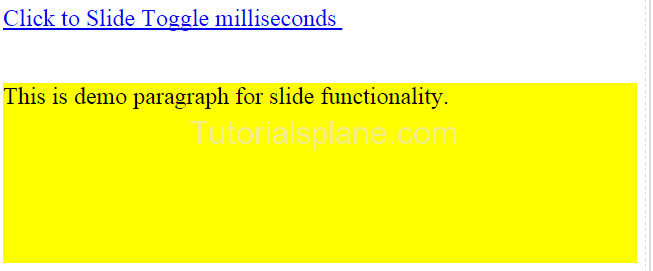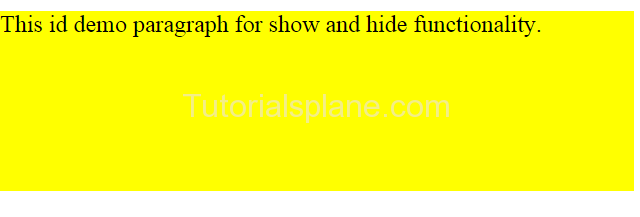Category Archives: Jquery Blog
jQuery Slide Up Slow
jQuery Slide Up slow Creates slow sliding effects in the elements.
Syntax of jQuery Slide Up Slow
$(selector).slideUp(speed,callback);
jQuery Slide Up Milliseconds
jQuery Slide Up milliseconds – You can add time in milliseconds in sliding.
Syntax of jQuery Slide Up Milliseconds
$(selector).slideUp(speed,callback);
jQuery Slide Down Slow
jQuery Slide Down slow Creates slow sliding effects in the elements.
Syntax of jQuery Slide Down Slow
$(selector).slideDown(speed,callback);
jQuery fadeToggle milliseconds
jQuery fadeToggle milliseconds – You can define your custom speed in milliseconds.
Syntax of jQuery fadeToggle milliseconds
$(selector).fadeToggle(milliseconds);
jQuery fadeToggle slow
jQuery fadeOut slow : This method adds slow transition to (fadeToggle) the elements. $(selector).fadeToggle(“slow”) It accepts the input parameter as “slow” to add the slow transition. We are going to explain the fadeToggle slow functionality with online demo and editor tool.
Syntax of jQuery fadeToggle slow
Here is syntax of fadeToggle slow in jQuery –
$(selector).fadeToggle("slow");
selector: Is selector element.
“fast” : Is input parameter to add slow transition in selected element.
The above code will produce following result-
Note : This is screenshot of the output. To run this demo click on the above “Try it” button.