Bootstrap Scrollable Modal
Bootstrap Scrollable Modal Sometimes we need to display extra content in Modal, extra content creates problem in default twitter bootstrap modal. To display more content in Modal we need to make the bootstrap scrollable for this we need to add css property overflow-y scroll in Modal body. Here in this tutorial we are going to explain how you can make bootstrap modal body content scrollable. You can also use our online editor to edit and run the code online.
Bootstrap Scrollable Modal Example
It is very simple to make bootstrap modal scrollable, you just need to add max-height, overfolw-y to add scrollbar in Modal content.
Let us create very simple example of scrollable Modal.
Twitter Bootstrap Scrollable Modal Example:
<style>
.modal .modal-body {
overflow-y: auto;
max-height: 350px;
}
</style>
|
If you run the above example it will produce output something like this –
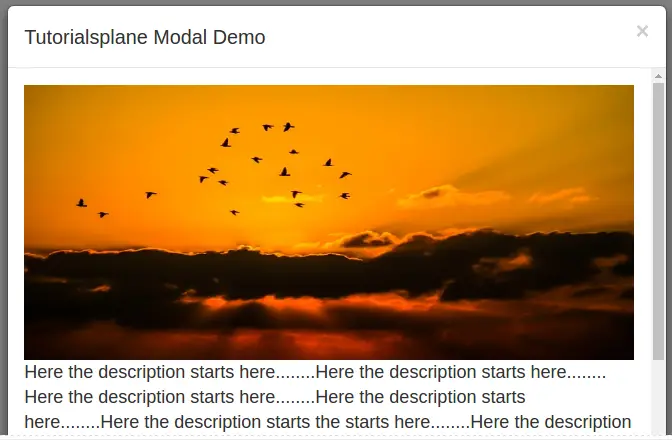
Advertisements



