AngularJs install
Angular Js installation and Setup : Below steps explains the Installation.
There are following ways to install the AngularJs
1. Download and use it.
If you want to keep the angular Js on your server, download it from https://angularjs.org/.
Go to above link you will see :
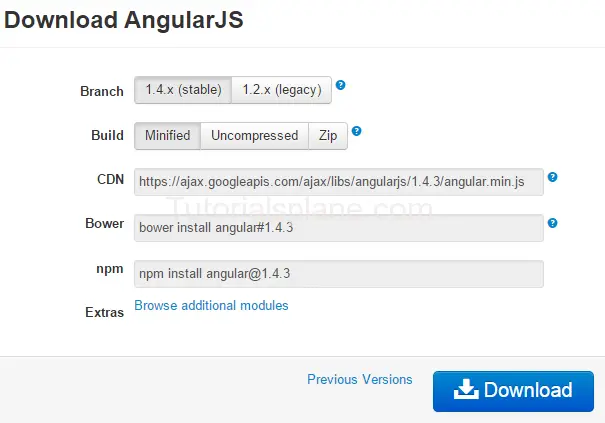 Download angularJs |
Now click on the download button. Incude this file in of the page.
2. Use CDN.
You can use CDN access which is hosted on google server. You can simply include and use the angularJs.
<script src="//ajax.googleapis.com/ajax/libs/angularjs/1.4.3/angular.min.js"></script>
Note: We will use the google cdn as provided above
Example
<!DOCTYPE html>
<html lang="en">
<head>
<script src="//ajax.googleapis.com/ajax/libs/angularjs/1.4.3/angular.min.js"></script>
</head>
<body ng-app="firstapp">
<div ng-controller="testController" >
<h1>Learn with Tutorialsplane try {{hello.title}} it's easy!</h111>
</div>
<script>
angular.module("firstapp", [])
.controller("testController", function($scope) {
$scope.hello = {};
$scope.hello.title = "AngularJS with CDN example and demo";
} );
</script>
</body>
</html>
|
Advertisements



